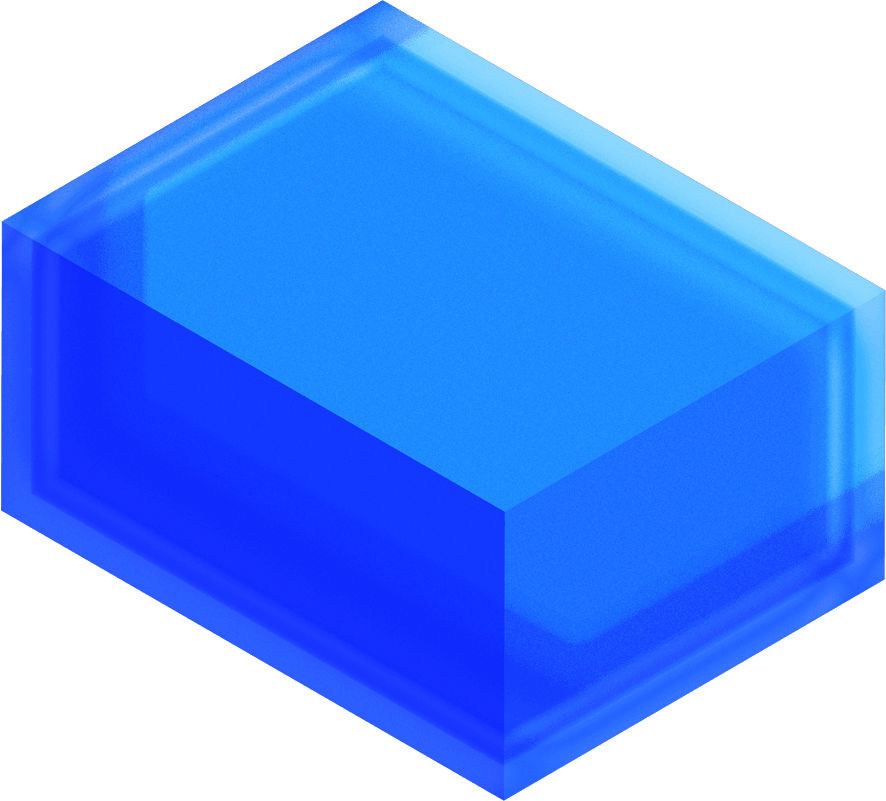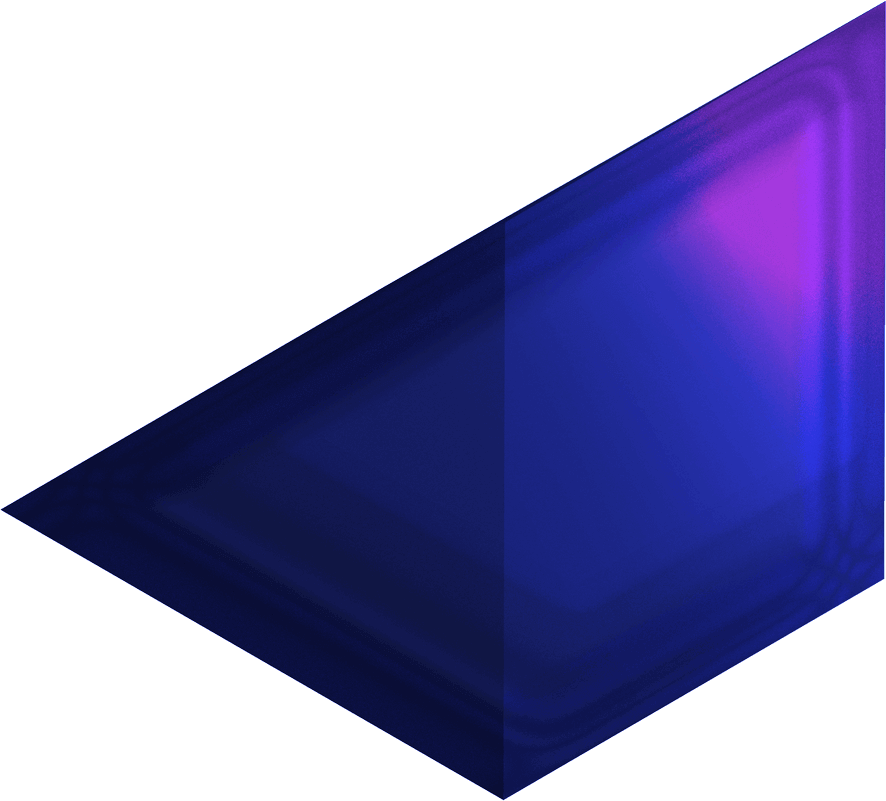As software projects grow and lines of code expand, in many ways accelerated by AI, managing these ever-evolving codebases is a huge challenge for development teams. Understanding code ownership, driving migration projects, managing dependencies, and staying on top of vulnerabilities are all difficult, if not impossible, to do. It's even more impossible to see the scope of it all and understand the progress of all your initiatives.
That’s why we developed the Moderne DevCenter—a powerful, interactive dashboard (currently in beta) that enables every level of an organization to understand its software development landscape and collaborate across large codebases.
What is the Moderne DevCenter?
The Moderne DevCenter (see Figure 1) is the mission-control dashboard of the Moderne Platform. It provides state-of-affairs views to analyze the impact of code changes and track the progress of upgrades, migrations, and security vulnerabilities. It also provides instant-action buttons to automate code changes and to mass approve pull requests (PRs) across thousands of repositories at once.

With the Moderne DevCenter, organizations can work together and drive action on common codebase goals. Developers, engineering managers, security teams, business leadership, and executives can have their own customized dashboards for the repositories that matter to them. Repositories can belong to multiple facets, from overarching organizational groups to specific teams and projects.
After selecting their organization within a tenant of the Moderne Platform (see Figure 2), users see the DevCenter cards that have been configured for that organization.

Now let’s take a look at the features and benefits of each section of the DevCenter.
Get an overview of your organization’s code landscape at a glance
The top row of the Moderne DevCenter is the Organization Ownership section (see Figure 3). It shows you the number of lines of code under management in the organization, the number of repositories associated with the organization, and the number of contributing developers who work on the projects. This information helps an organization easily visualize the scope of code they are managing. In addition, companies with multiple business units can use this to determine departmental usage percentages for billing chargebacks.

Accelerate and track major code upgrades and migrations
The Upgrades and Migrations section (see Figure 4) of the Moderne DevCenter provides gauges for tracking the status of up to three migrations per organization within your company.
You can see the percentage of code on different versions of a framework and the percentage of upgrades or migrations completed.
More than just information, the Moderne DevCenter is about directed action. You can click on the “Upgrade” buttons for each migration and apply the recipe to migrate the code, then review and commit code changes.
Your organization can cycle through framework and library migrations faster than ever before and have a clear view of progress across the organization. A migration that might typically take three months to coordinate across hundreds of applications can be automated to run in minutes using Moderne.

In the Activity view in the Moderne Platform (see Figure 5), you can see the progress of the migration from PR to mass approval.

AI-recommended recipes: coming soon!
Stay tuned for the launch of a new feature in the Moderne DevCenter—AI-recommended recipes (see Figure 6). Leveraging the power of Large Language Models (LLMs), we are pioneering a novel approach to code analysis that bridges the suggestive prowess of an LLM and the proven accuracy of OpenRewrite's rule-based system.
By sampling methods and scrutinizing segments of your organization's codebase, Moderne will soon recommend applicable recipes for upgrading, migrating, and refining your code. Moderne will suggest only recipes that would deliver outcomes on your code, thereby filtering out unproductive recommendations. Our AI-recommended recipes are designed to deliver impactful, verifiable improvements across vast codebases with speed and precision.

Real-time code impact analysis at scale: automated and cost-effective
Moderne code visualizations enable you to automatically conduct large-scale code impact analysis, easily and inexpensively in real time to understand everything going on in your code and the effects of modernization efforts and changes you want to make. The Visualizations section of the Moderne DevCenter (see Figure 7) allows your team to readily access the visualizations most important to the organization.

Moderne code visualizations offer unique, comprehensive insights into your code based on data generated by recipes. The views and data provided range from intricate graphs allowing zooming in and out to data-rich, text-based tables for filtering and searching.
Clicking on the “View” tab in a visualization tile of the DevCenter dashboard takes you to the visualization of that recipe instantly if you or another developer have already run it. Otherwise, if the visualization doesn’t already exist, it will run the recipe and the visualization for you.
Examples of Moderne code visualizations include graphs that proportionately show the distribution of dependency versions across repositories, diagrams of the complete code impact of a migration before you make it, data grids of SQL operations in use by applications, and detailed code graphs of API-to-API calls within your codebase.
Moderne code visualizations help with better decision-making and planning. They replace the time, labor, and cost of managing manual spreadsheets, which besides being tedious, are outdated before they’re finished.
Track your code’s security vulnerabilities and click a button to fix them
The Security section of the Moderne DevCenter (see Figure 8) enables organizations to bring forward and track their most important security initiatives. You can see the number of specific vulnerability occurrences across your codebase, which helps to prioritize your security work. For each vulnerability, you can rid your code of the vulnerability by selecting “Fix.” You can track the OWASP Top 10, the Sans Top 25, and any other vulnerabilities you choose.
Vulnerabilities are not shown for open-source projects in app.moderne.io. However, if you are an open-source project maintainer, we can enable this for you—just reach out to us.

Getting started with the Moderne DevCenter
The Moderne DevCenter is a single dashboard for collaboration, code enlightenment, and directed refactoring action across your codebase. It’s more than just a collection of data—it's a catalyst for positive change that transforms how teams work within your development ecosystem.
Work in the Moderne Platform can be driven through an organizational lens, which also drives the DevCenter dashboard views. Typically, central teams within companies, such as platform teams, are responsible for configuring the organizational structure and repository groupings, along with the corresponding priorities for dashboard content.
For example, for the organization ‘Moderne’ in Figure 9, the dashboard would reflect data from 47 repositories.

The Moderne DevCenter is currently in beta and available to a subset of open-source repositories on our public SaaS and to our customers’ private SaaS tenants.
Contact Moderne to get a demo of the DevCenter dashboard.